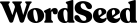Getting started
Welcome to our latest tutorial where we dive into the practical steps to monitor your WordSeed conversions and revenue data using Google Analytics 4 (GA4). Whether you’re new to GA4 or looking to enhance your tracking capabilities our video will equip you with everything you need.
How to Use This Guide
- Watch the Video: Start by watching the video to get an understanding of the processes involved.
- Apply the Steps: Follow along with your GA4 setup. Use the video as a practical guide to implement tracking on your site.
- Keep This Post Handy: Bookmark this post as a quick reference to recall the key points covered in the video.
The Video
We hope this guide helps you effectively track your conversions and revenue with GA4. If you have any questions or need further assistance, feel free to leave a comment below or contact us directly.
Happy Tracking!