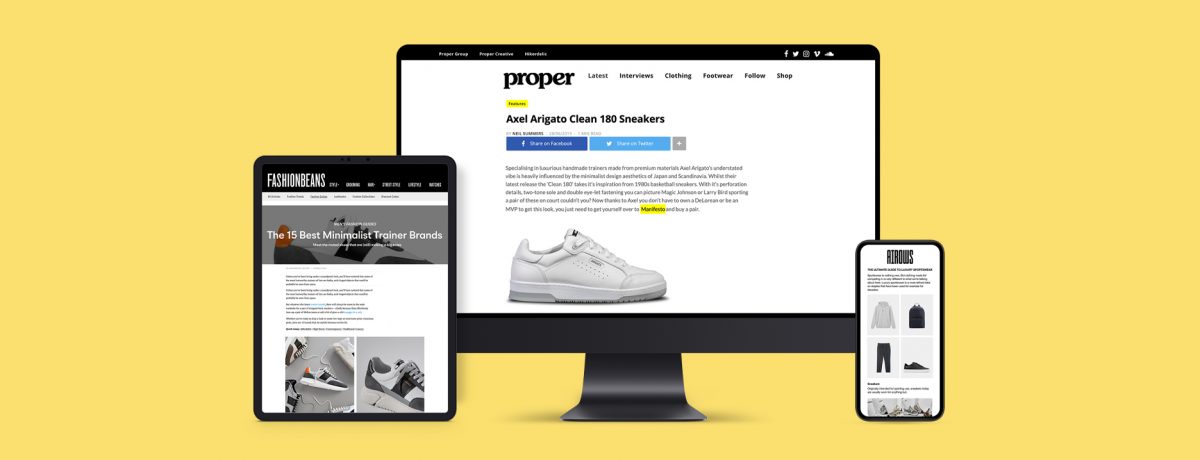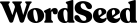Maximizing GA4 for Consumer Brands: A Comprehensive Guide
The complete rollout of Google Analytics 4 (GA4) heralds a fresh era for digital analytics, pushing the older Universal Analytics (UA) into the annals of history. While GA4 boasts a rich feature set tailored for today’s online landscape, its novel structure and functionality can be daunting for many. This guide aims to unpack the intricacies of GA4, ensuring consumer brands leverage its potential to the fullest.
1. GA4 Recommended Events
Why Use This: Events serve as the lifeblood of user interaction insights in GA4. For consumer brands, diving deep into events like ‘add_to_cart’, ‘begin_checkout’, or ‘view_item’ offers a clearer lens into the consumer decision-making process. Harnessing these events can spotlight friction points, highlight popular product interactions, and tailor marketing strategies to capitalize on these insights.
How to Use and Find:
Navigate to your GA4 property. Within the ‘Admin’ section, select ‘Events’. This space showcases recommended events specifically designed for diverse industries. To capitalise on these insights, follow the naming conventions provided.
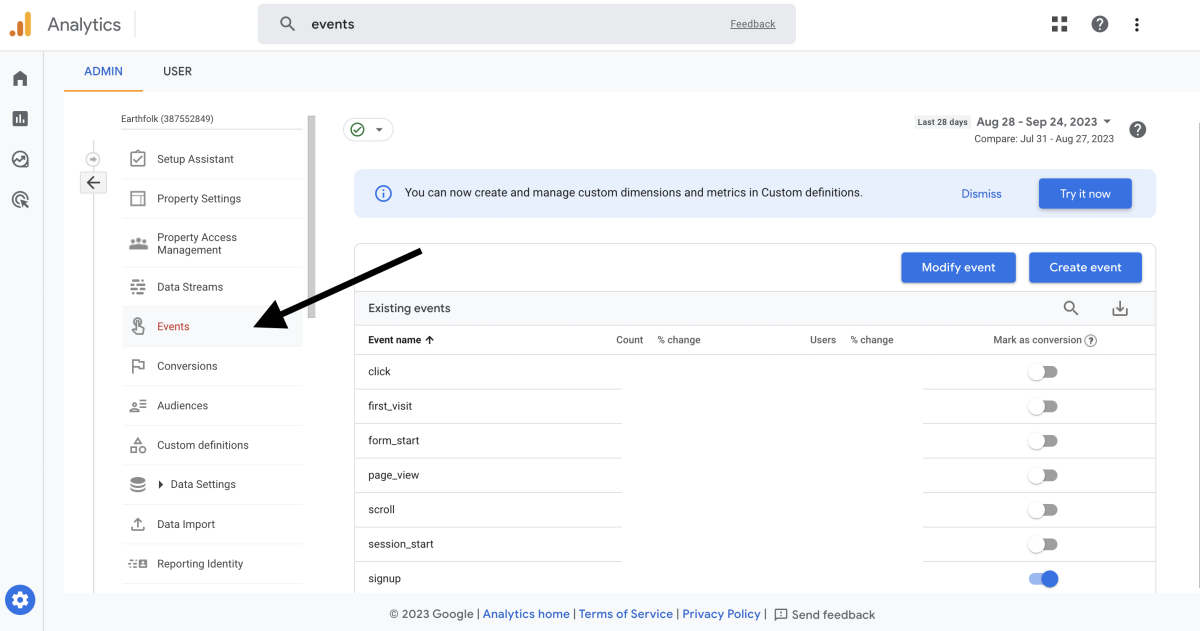
2. GA4 Content Grouping
Why Use This: In an age where content is king, understanding content performance is paramount. Content Grouping in GA4 enables brands to cluster their content into logical categories. For a brand with an expansive product range or content types, discerning which categories captivate audiences can directly influence content strategies, product promotion, and even R&D directions.
How to Use and Find:
Head to ‘Events’ within the GA4 property. Use the ‘Create Event’ option and subsequently the ‘Modify Event’ feature to establish content groupings. Here, rules can be set based on parameters like URL, page title, or other discernible criteria.
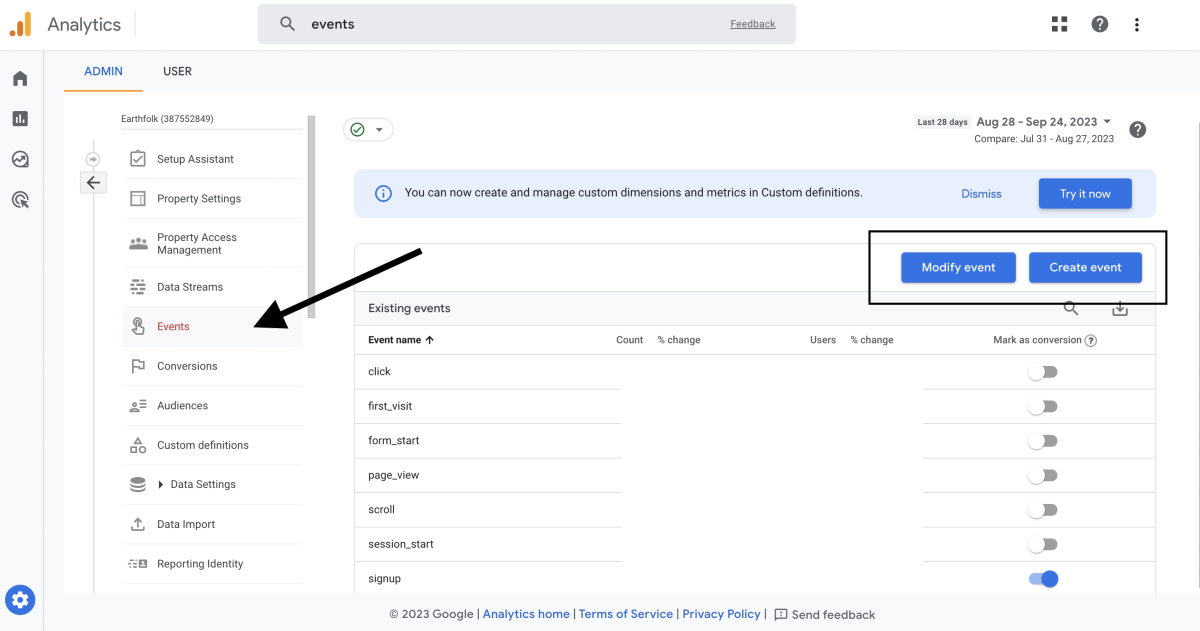
3. GA4 Audiences
Why Use This: In today’s digital marketplace, personalization reigns supreme. The revamped audience-building capabilities of GA4 are a treasure trove for brands. Crafting highly specific audience lists based on a plethora of criteria ensures that content, offers, or ads resonate deeply with the intended audience, fostering engagement and conversions.
How to Use and Find:
Within the ‘Admin’ section, tap ‘Audiences’. This is where brands can sculpt audiences rooted in behaviour, events, or user attributes, ensuring maximum alignment with brand objectives.
4. GA4 Cross Domain Tracking
Why Use This: For sprawling brands with multiple online touchpoints, a cohesive view of user journeys is invaluable. Cross-domain tracking paints a holistic picture of user interactions, shedding light on how various brand domains interplay in the consumer’s online journey.
How to Use and Find:
Ensure a consistent GA4 tracking code is implemented across all domains. Navigate to ‘Admin’ and then ‘Data Streams’ within ‘Property’. Here, under the relevant web stream, ‘Cross-Domain Measurement’ allows for domain additions, knitting together a seamless tracking tapestry.
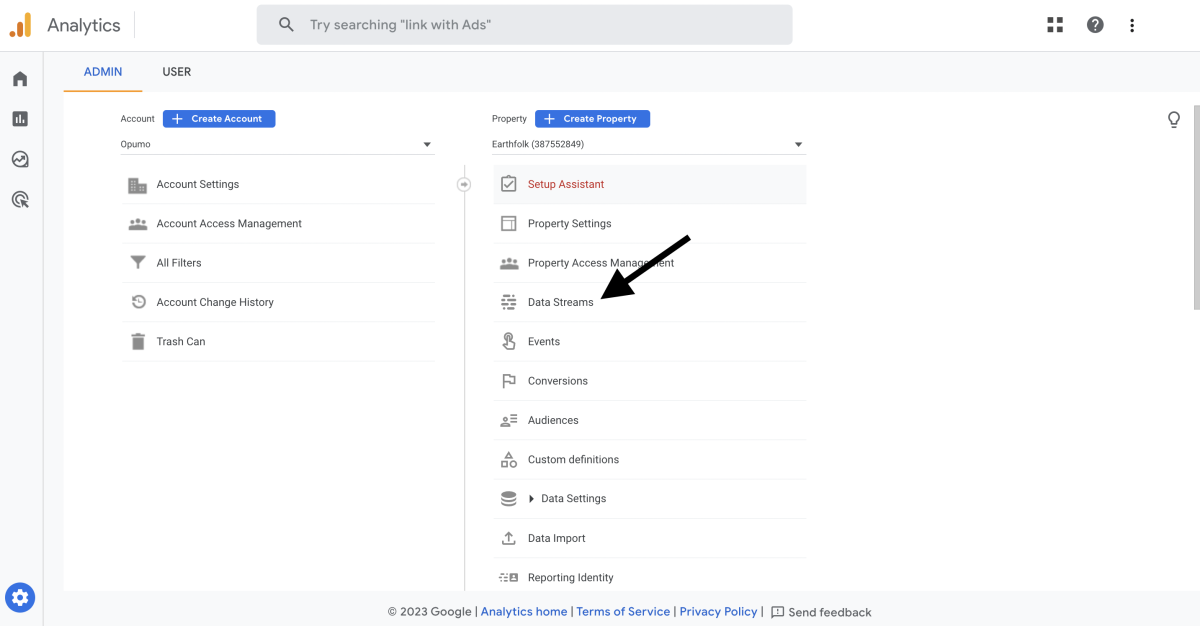
5. GA4 Traffic Acquisition Report
Why Use This: Every marketing channel comes with an associated cost, and understanding ROI is crucial. The Traffic Acquisition Report demystifies the origins of your digital traffic, allowing brands to discern which channels are gold mines and which may be resource sinks. This knowledge directly influences budget allocations, channel-specific strategies, and marketing campaign designs.
How to Use and Find:
Venture into ‘Reports’ on GA4. The ‘Acquisition’ tab houses the ‘Traffic Acquisition Report’, a breakdown of your digital traffic’s origins.
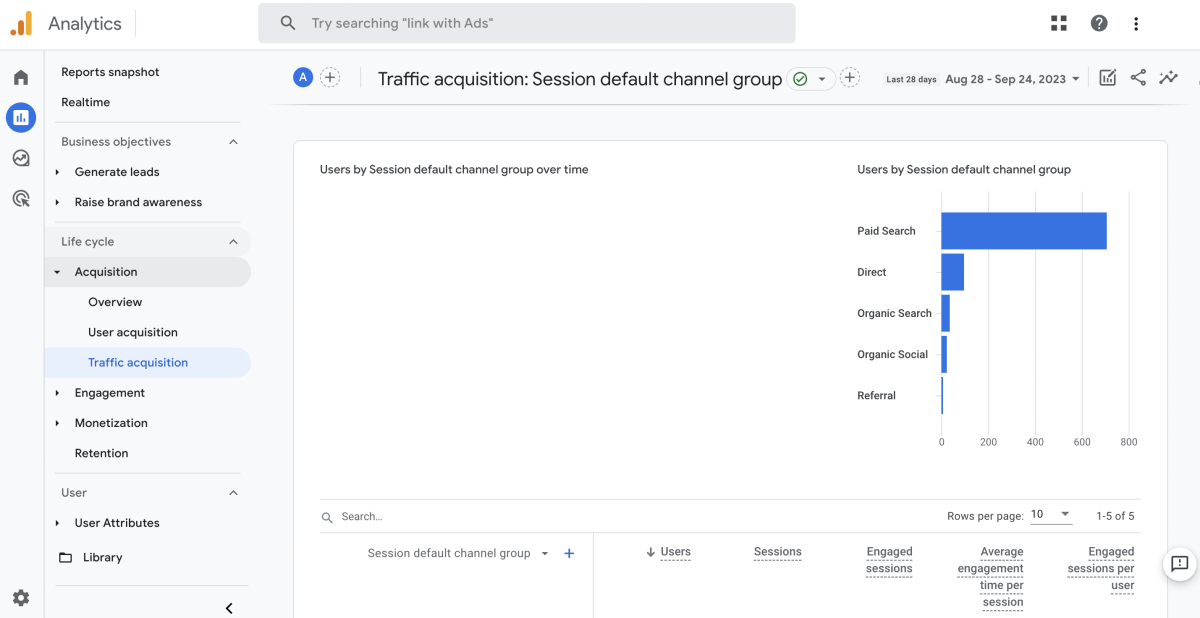
6. Retention Reports
Why Use This: Acquiring a new customer is often more resource-intensive than retaining an existing one. GA4’s retention reports offer brands a magnifying glass over their customer loyalty metrics. By analyzing how often users return after their maiden interaction, brands can craft strategies to bolster customer loyalty, ranging from loyalty programs to personalized content and offers.
How to Access:
Within ‘Reports’, the ‘Engage’ tab opens the gateway to ‘Retention’, offering brands granular insights into their customer retention metrics.
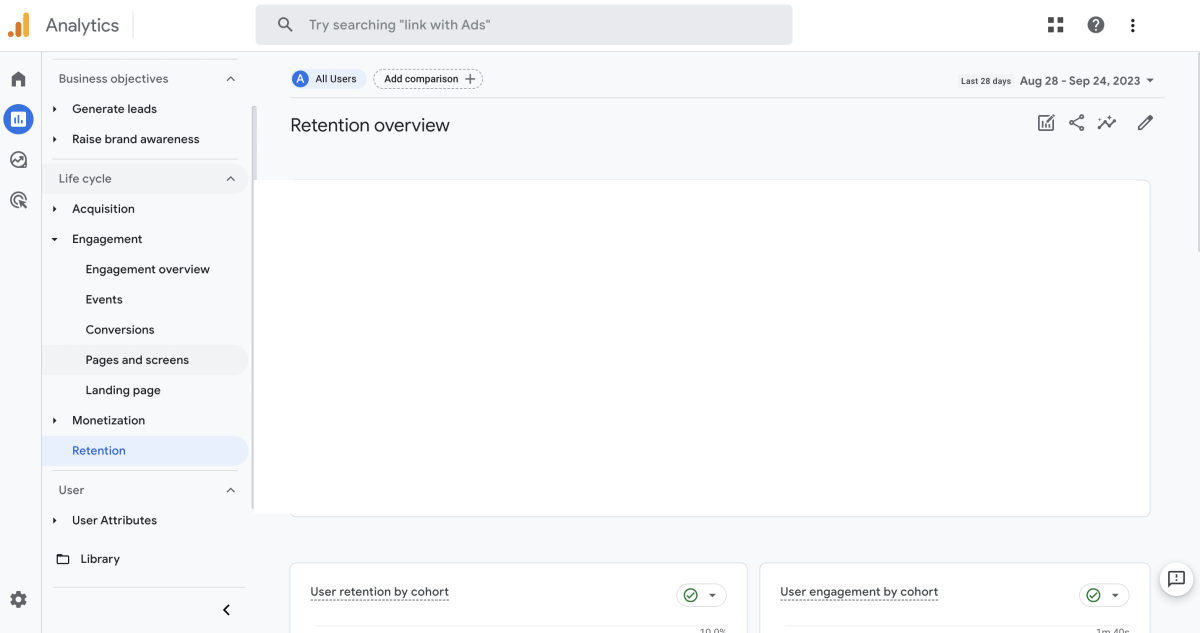
7. Enhanced E-commerce Tracking
Why Use This: Online shopping dynamics are intricate. Each consumer’s journey, from product discovery to checkout, is a goldmine of insights. GA4’s e-commerce features illuminate this journey, enabling brands to refine user experiences, optimize conversion funnels, and even tweak product offerings based on consumer interactions.
How to Implement:
Activate e-commerce tracking within your property settings. Utilize events to keep tabs on product impressions, interactions, and transactions.
8. User Explorer
Why Use This: Every consumer’s journey is unique. By delving into individual user paths, brands can unearth patterns, preferences, and potential pain points. This micro-level analysis can inform macro-level strategies, driving personalized marketing efforts and fine-tuning user experiences.
How to Access:
Within ‘Reports’, the ‘Users’ section unveils the ‘User Explorer’, the gateway to individual user journeys.
9. Conversion Tracking
Why Use This: Conversions are the North Star for many brand strategies. By meticulously tracking actions that align with business objectives, brands can focus their energies and resources more effectively, driving growth and enhancing ROI.
How to Implement:
Go to ‘Admin’, then, in the ‘Events’ hub, certain events can be earmarked as conversions, signalling GA4 to treat these actions with added importance.
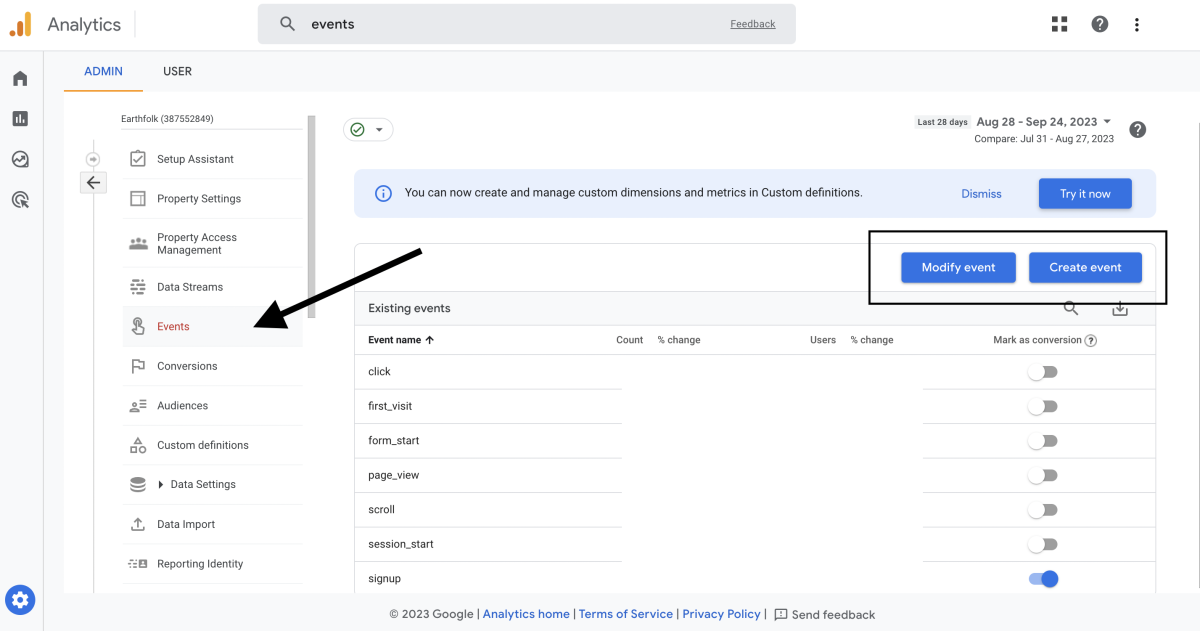
10. Predictive Metrics
Why Use This: Anticipating consumer behavior can be a game-changer. GA4’s machine learning algorithms curate predictive metrics, offering brands foresight into potential churn rates or probable purchases. Such insights can inform timely interventions, personalized campaigns, or promotional offers, capturing consumers before they drift away or capitalizing on budding purchase intents.
How to Access:
Predictive metrics are interwoven within various GA4 reports. Brands can set up specific criteria to harness these insights, tailoring their strategies based on predicted user behaviors.
Bonus Tip. Setting Up the Source/Medium Report in GA4
Why Use This: In the realm of digital marketing, understanding the origins of your traffic is vital. Every campaign, advertisement, or piece of content you distribute has a source and a medium attached to it. The Source/Medium report in GA4 allows brands to drill down into the specifics of where their traffic originates and via which medium, be it from organic search, social media, email campaigns, or paid ads.
How to Set Up and Access:
- Navigate to your GA4 property.
- Click on ‘Reports’ situated in the left sidebar.
- From the dropdown list, select ‘Traffic Acquisition’.
- Within this report, you’ll notice a table detailing various traffic sources.
- To hone in on the Source/Medium specifics, click on the ‘Source’ or ‘Medium’ dimensions to sort and view the details.
Or check out this helpful explainer video from our friends at Littledata.
The beauty of the Source/Medium report lies in its granularity. Consumer brands can discern which specific marketing efforts drive the most (and least) traffic. This intel is crucial for optimising marketing budgets, refining campaign strategies, and enhancing channel-specific tactics.
By consistently monitoring this report, brands can remain agile, doubling down on sources that deliver quality traffic and recalibrating efforts on underperforming mediums. Furthermore, by understanding the quality of traffic (in terms of engagement, conversions, etc.) from each source and medium, brands can achieve a more nuanced and effective marketing strategy tailored to each channel’s unique audience.
Conclusion:
GA4 is not merely an upgrade; it’s a paradigm shift. For consumer brands, it’s an arsenal of insights, analytics, and tools, waiting to be wielded. This guide serves as a compass, navigating brands through the vast terrains of GA4, ensuring they not only adapt but thrive in this new digital analytics epoch. Embrace GA4, and let data-driven insights propel your brand into new growth horizons.
Interested to find out if you’re leaving money on the table using last-click attribution? Check out the post by Valentin Raspé on why post-purchase surveys are a must to measure top of funnel performance.