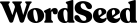In the ever-evolving landscape of digital analytics, consumer brands continuously grapple with optimising their online strategies to ensure they’re targeting the right audience with the right message. Central to this optimisation are metrics for consumer brands that provide a granular understanding of user behaviour and engagement. Two such pivotal metrics in the latest Google Analytics 4 (GA4) platform are ‘New Users’ vs. ‘Returning Users’ and ‘Engaged Sessions’. Let’s delve deep into these metrics, ensuring that your brand extracts the maximum analytical value from them.
GA4 new vs Returning Users
Definition:
- GA4 New Users: These are visitors who are accessing your website or app for the first time within the selected date range. They haven’t interacted with your digital platform before (since implementing GA4).
- GA4 Returning Users: These represent users who have visited your website or app at least once before and are returning during the selected date range.
Why It Matters:
Differentiating between new and returning users is pivotal for consumer brands. New users indicate the brand’s ability to attract fresh audiences, possibly from marketing campaigns or organic discovery. Returning users, on the other hand, signify audience loyalty and satisfaction with the brand’s offerings.
How to Find and Measure:
- Navigate to your GA4 property.
- Click on ‘Reports’ in the sidebar.
- Select the ‘Retention’ report, within Lifecycle
- Within this report, you’ll find metrics highlighting ‘new users’, ‘returning users’ and a comparison of ‘new vs returning users’.
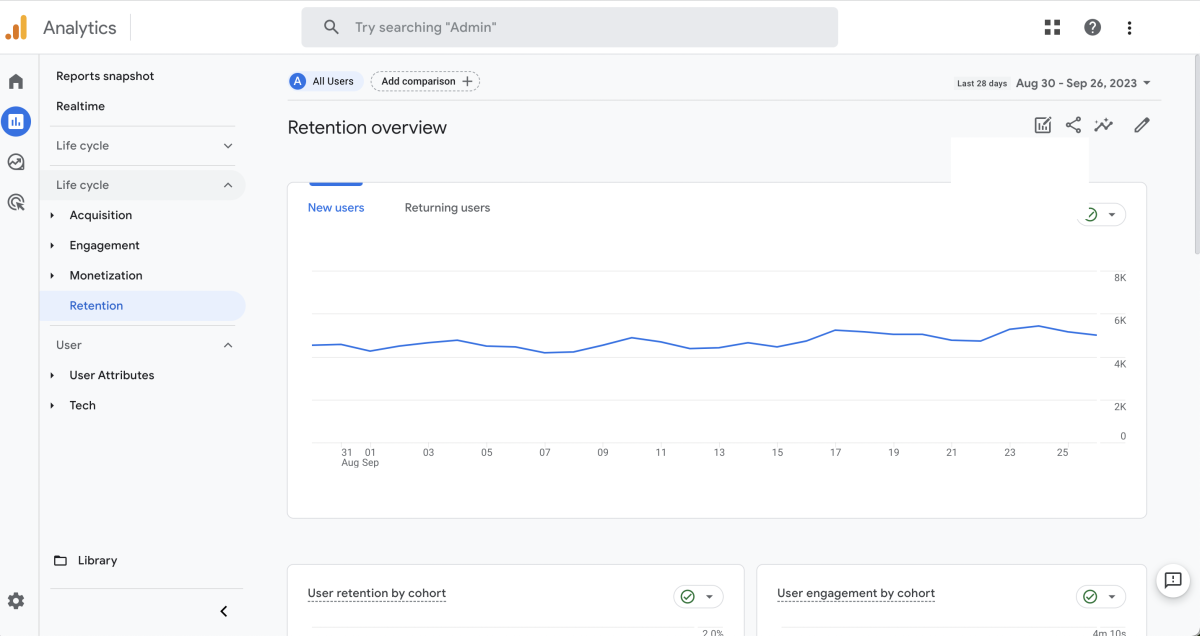
Strategies to Drive New Users
Driving fresh traffic to a website or app is at the heart of every marketer’s strategy. If you’re seeking ways to boost your brand’s new user acquisition, here are five proven strategies:
- Leverage WordSeed to Reach Highly-engaged Audiences: WordSeed is an innovative platform that connects brands with premium publishers, ensuring that your content reaches high-quality audiences. By leveraging this tool, you can ensure that your brand message resonates with users who are genuinely interested in your offerings, thus driving highly engaged visitors to your site.
- Optimize for Search: Enhance your search engine optimization (SEO) strategies. Create high-quality content tailored to specific keywords and ensure your website has a fast load time, mobile responsiveness, and a structured layout. This not only helps in ranking higher in search results but also attracts organic traffic.
- Influencer Collaborations: Partnering with influencers in your industry can expose your brand to their loyal followers. Ensure that you choose influencers whose values align with your brand and whose audience matches your target demographic.
- Paid Advertising: Utilize platforms like Google Ads, Facebook Ads, and Instagram Ads to reach potential new users. With their advanced targeting options, you can ensure your ads are shown to the most relevant audience segments.
- Engage in Social Media: Consistent and authentic engagement on social media platforms can drive new users to your site. Share valuable content, respond to user queries, and harness the power of viral marketing by creating shareable content.
Engaged Sessions in GA4
Definition:
An ‘engaged session’ in GA4 signifies a session wherein a user interacted with your site or app in a more meaningful way. This includes sessions where a user:
- Spends at least 10 seconds.
- Views 2 or more pages/screens.
- Fires a conversion event.
Why It Matters:
Ensuring users are meaningfully engaged holds the key to successful conversions, brand loyalty, and increased lifetime value. The ‘GA4 engagement rate’ is a metric that offers insights into the effectiveness of your content and user experience.
How to Find and Measure:
- Navigate to your GA4 property.
- Click on ‘Reports’ in the sidebar.
- Access the ‘Engagement’ report. This section provides metrics related to ‘engaged sessions’ and the ‘engagement rate’.
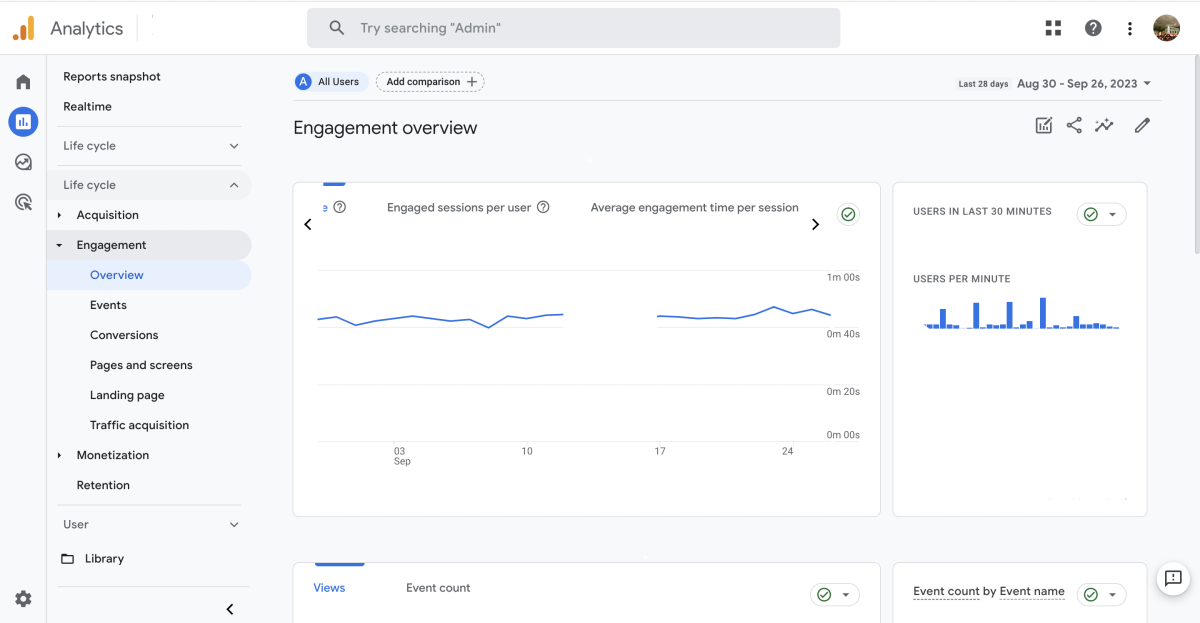
Strategies to Increase ‘Engaged Sessions’
Once you’ve driven traffic to your site, the next challenge is ensuring they stay engaged. Here are strategies tailored to increase engaged sessions:
- User-Friendly Website Design: A site that’s easy to navigate, aesthetically pleasing, and mobile-responsive can drastically improve user engagement. Users should be able to find what they’re looking for effortlessly.
- Interactive Content: Incorporate quizzes, polls, videos, and infographics. This type of content not only grabs attention but also encourages users to spend more time interacting with your site.
- Personalized User Experience: Using AI and data analytics, you can offer users personalized recommendations, content, and products. When users feel the content is tailored to their preferences, they’re more likely to engage.
- Value-Driven Content: Ensure that the content you’re providing, whether it’s blog posts, product descriptions, or videos, offers genuine value to the user. This will encourage them to spend more time on your site and even return for more.
- Engagement Tools: Utilise tools like chatbots, pop-up surveys, or comments sections to encourage user interaction. These tools not only provide a channel for users to engage but also give you valuable feedback.
Conclusion
In the data-rich world of GA4, ‘New vs. Returning Users’ and ‘Engaged Sessions’ emerge as critical metrics guiding consumer brands towards more effective strategies. By understanding and acting upon these metrics, brands can ensure they resonate with their audience effectively.